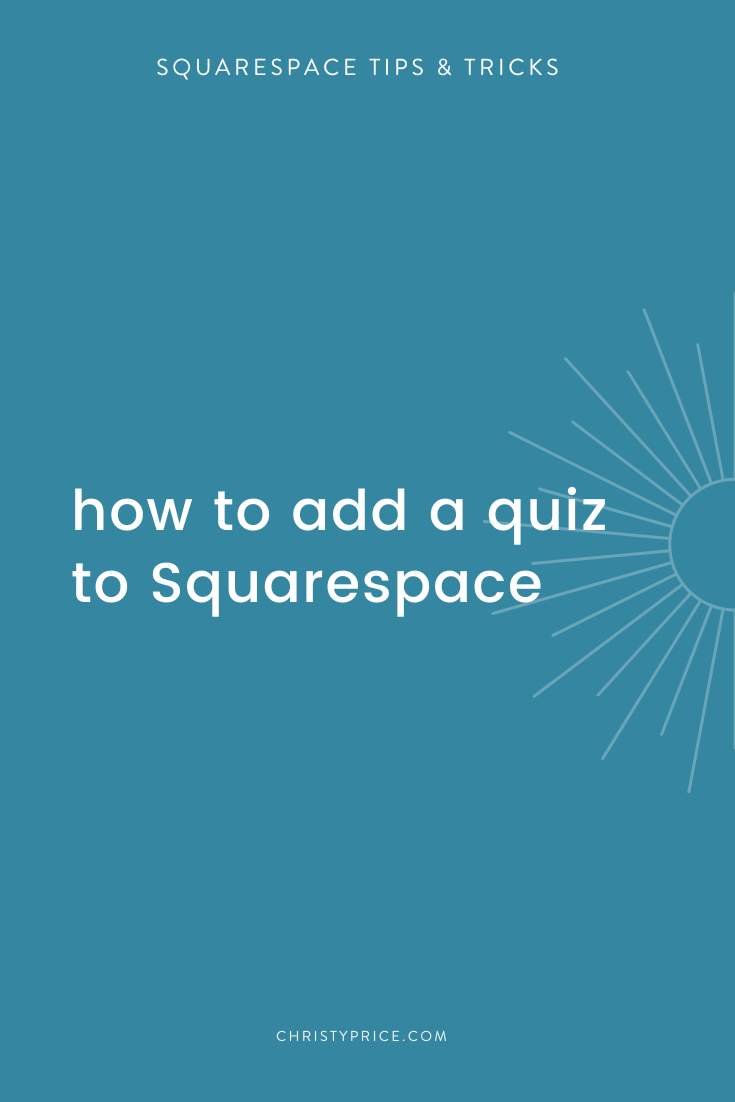How to Add a Quiz to Your Squarespace Website: A Step-by-Step Guide
Adding a quiz to your Squarespace website can be a fun and interactive way to engage your audience and gather valuable information (and a way to get folks to opt into your email list). Unfortunately, there’s not currently a way to do this natively in Squarespace, so I’ll walk you through adding a quiz to your Squarespace website using Interact, a third-party software.
↓ Check out the walkthrough video below for a detailed introduction to Interact and creating your quiz.
Step 1: Create Your Quiz
To begin, create or log in to your Interact account and navigate to the dashboard. Here, you can see all the quizzes you have created and select the option to create a new quiz. I recommend starting with a template (or their new AI Quiz generator) to make the process easier.
Step 2: Customize Your Quiz
Once you have selected a template or generated a quiz using the AI tool, you can customize your quiz by changing the colors, fonts, and content to match your brand. You can also add questions, answers, and result correlations to tailor the quiz to your specific needs.
Step 3: Set Up Lead Generation
If you want to collect email addresses and other information from quiz takers, you can enable the lead generation feature. This feature allows you to connect your Interact quiz to your email marketing program or download the information as a CSV file for manual upload.
Step 4: Embed Your Quiz on Your Squarespace Website
After customizing your quiz, you can choose to embed it on your Squarespace website. You can either create a pop-up quiz or embed it directly on a specific page.
Step 5: Analyze Quiz Performance
Once your quiz is live on your Squarespace website, you can track its performance by checking the analytics in Interact. You can see how many people viewed, started, and completed the quiz, as well as how many provided their email address if lead generation is enabled.
Adding a quiz to your Squarespace website is a great way to engage your audience and gather valuable insights. Using Interact paired with Squarespace, you can create an interactive quiz that levels up the user experience on your website. Experiment with different quiz types and customization options to see what works best for your brand.
Links mentioned in video: