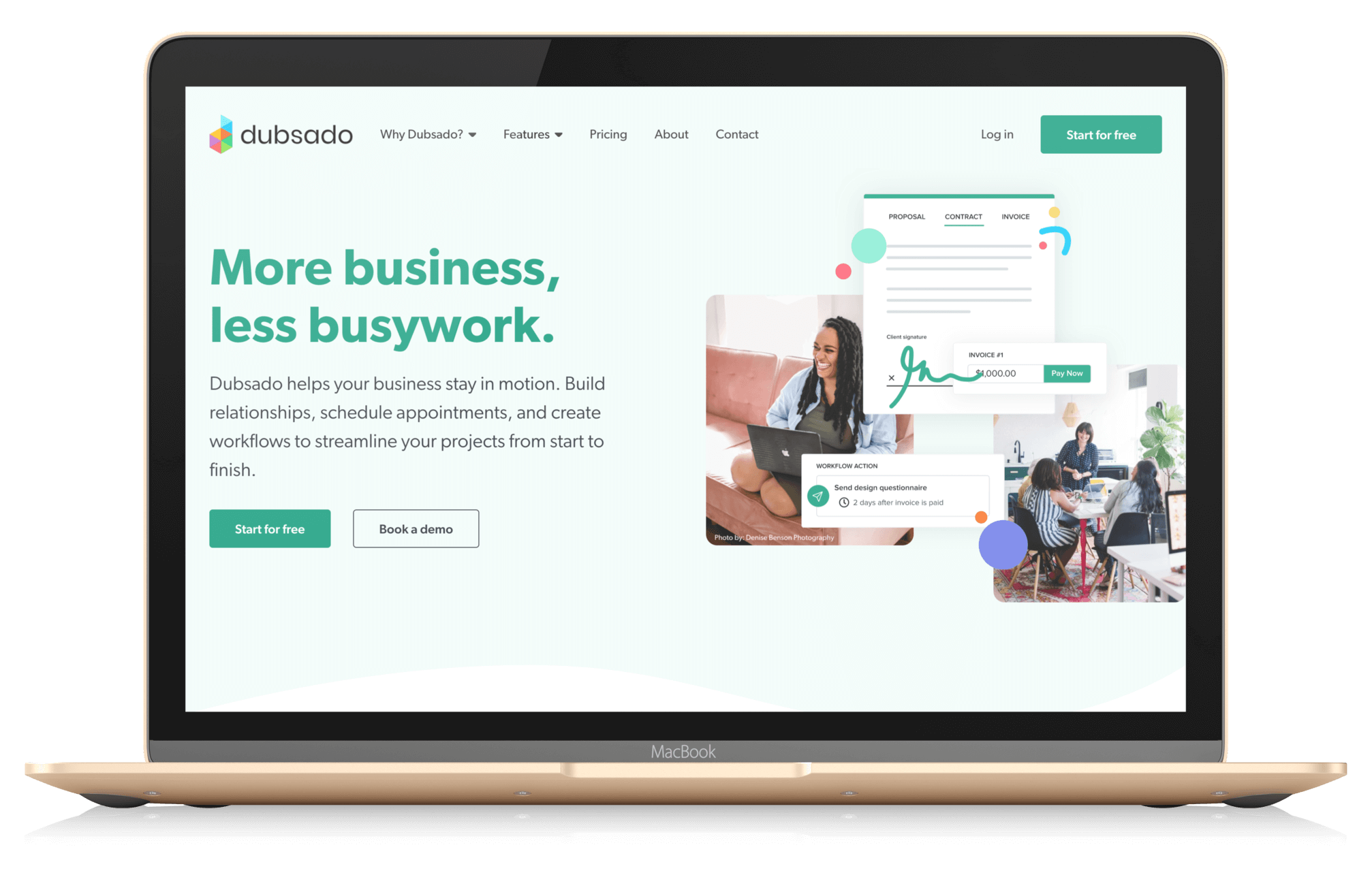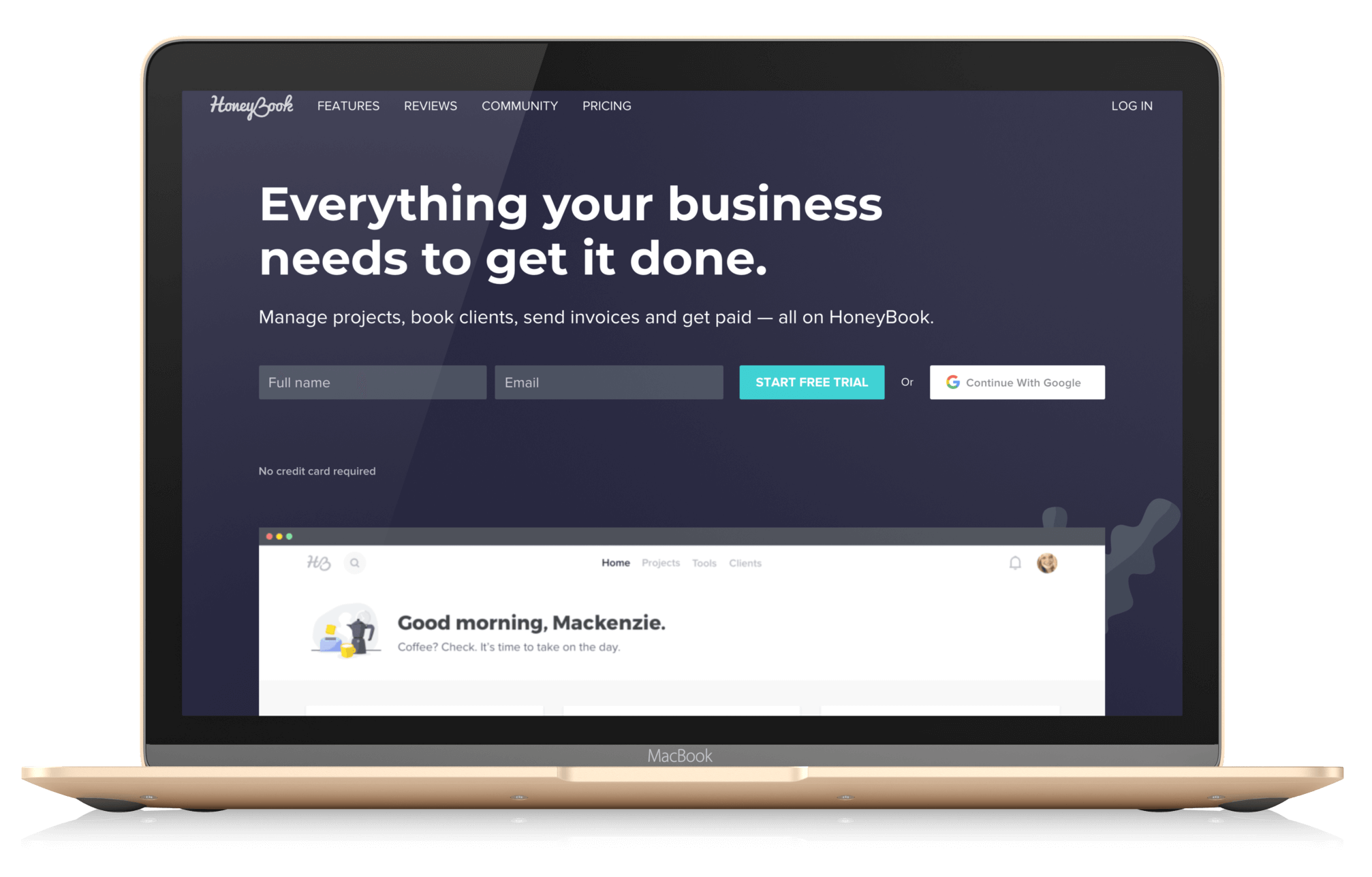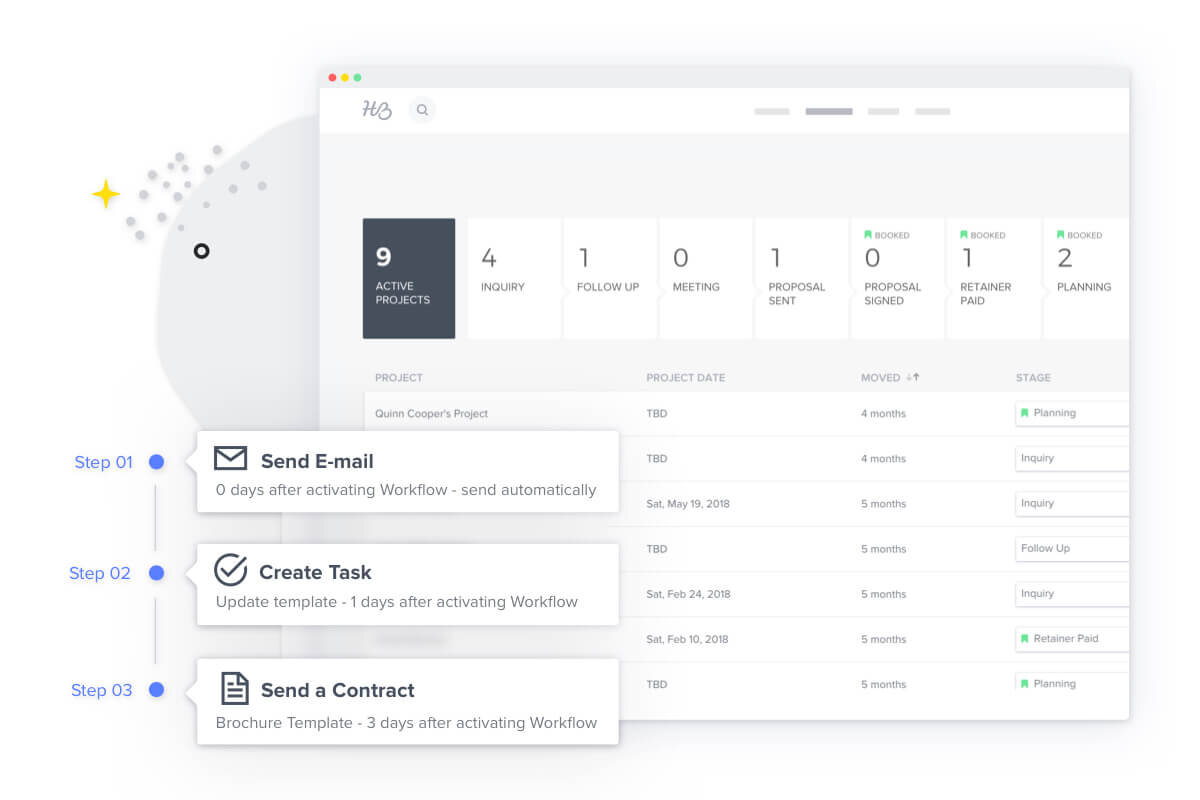Dubsado vs. HoneyBook for Web Designers
As a web designer, using a CRM (customer relationship management) tool can help you save time and create a seamless experience for your customers. Both Dubsado and HoneyBook are CRM tools built for freelance professionals to manage many aspects of their business (invoicing, scheduling, contracts, workflows, templates), so they can get organized and scale.
Comparing Dubsado and HoneyBook
This year I switched from Dubsado to HoneyBook. Here’s how they stack up and why I made the change.
1. Set Up
No matter which CRM you choose, you’ll need to set it up for your business. Dubsado was complicated enough from the start that I hired someone to set it up for me. With HoneyBook, I was able to do it all myself with just a little help from their customer support team. In Dubsado, the back-end is so complex that I often felt overwhelmed. In HoneyBook, it is much more manageable. I actually created a setup checklist for HoneyBook as I went through the process just in case I needed to do it again. If you’d like a copy, you can download the checklist here.
Bonus for HoneyBook: If you have your proposals, contracts, and workflows set up somewhere already (Dubsado included), HoneyBook will add them to your new account for free. I didn’t take advantage of that because I was in the process of updating my contract and simplifying my workflows, but it’s a great way to get started on HoneyBook quickly.
Winner: HoneyBook
2. User Interface
This is a clear win for HoneyBook. Even after using Dusbado for years, it was difficult to look at. HoneyBook is gorgeous. While sending a proposal in Dubsado was a multi-step process, in HoneyBook, you simply click a button. Essentially, with HoneyBook I don’t feel like throwing my computer out the window.
On the client-side of Dubsado, I often had people get “stuck” in the process after signing the contract and then not paying the initial invoice because the flow wasn’t intuitive. That hasn’t happened in HoneyBook - the process is much clearer to the user and I get paid faster. Also, in HoneyBook clients can choose to turn on autopay so that their future invoices are charged directly to their credit card, so you aren’t waiting for them to manually pay an invoice.
Winner: HoneyBook
3. Calendar Integration
HoneyBook has Google calendar integration and that’s it. Dubsado also supports iCal, Outlook, and Office365 so if you are planning to use your CRM to schedule meetings and have those added to your calendar and you use one of those calendar providers, you’d likely want to go with Dubsado. I use a different tool (Acuity Scheduling) for scheduling, so even though I’m an iCal user, calendar integration doesn’t come into play for me here.
Winner: Dubsado
4. Mobile App
HoneyBook has a great mobile app for iOS and Android. Dubsado doesn’t offer a mobile app. With the HoneyBook app, you can create projects, send messages to your clients, and receive instant payment notifications. It even makes a “cha-ching” sound and has a cute animation when you get paid which always makes me smile.
Winner: HoneyBook
5. Workflows
Both HoneyBook and Dubsado allow you to set up workflows so that when a trigger event occurs (a client fills out a form, etc.) you can automatically set an action to occur (like send a proposal or send a particular email). Dubsado’s workflows are much more flexible and there are more options for triggers. If you have a complex workflow, then Dubsado is more likely to be a good fit. If you have a fairly straightforward process, HoneyBook is much easier to set up and has a customizable pipeline that may provide just the right amount of complexity. With either platform, you get an overview at login so you can see at a glance each active project and what stage it’s in.
Winner: Dubsado for customizations, HoneyBook for simplicity
6. Templates
One of the best parts of using a CRM is creating templates! Both HoneyBook and Dusbado come with built-in web design contract templates to get you started. You can then set it up to automatically include project details so it’s personalized for every project.
You can also create a library of email templates in both HoneyBook and Dubsado, so you aren’t writing customer emails from scratch. You can even set these up in a Workflow to send automatically based on a trigger event - you never even have to open the app. I found these easier to set up and manage in HoneyBook.
Winner: HoneyBook
7. Location
HoneyBook supports the US and Canada but has no current plans to expand outside of those two countries. Dubsado has wider support, but I haven’t been able to find a comprehensive list.
Winner: Dubsado
8. Customer Service
I’ve had great experiences with both Dubsado and HoneyBook customer service, but I’ve also had some not-great experiences with Dubsado. This might be because I was on that platform longer, but I’m going to give HoneyBook the nod here. The HoneyBook customer support team is so kind… even when I’m not getting something that’s completely obvious they are nice and keep explaining until I understand.
Winner: HoneyBook
9. Platform Stability
I haven’t been using HoneyBook as long as I was on Dubsado, but the niggling problems I had with problematic email connections and workflows misbehaving on Dubsaso were enough to push me away. I haven’t had any issues with HoneyBook so far (knock on wood).
Winner: HoneyBook
Is HoneyBook worth it?
I went with Dubsado initially because it seemed like that’s what every other web designer I knew was using, so I assumed it would be a great fit for me. But the user interface was ugly and clunky and when I started having stability issues I knew I needed to make a change.
If you’re based in the US or Canada and you’ve looked at HoneyBook in the past, give it another chance. A few years ago when I originally set up Dubsado, HoneyBook was really geared more toward photographers and it didn’t seem like a good fit for my web design business. That has definitely changed and it’s a much more robust platform now.
And don’t forget, if you are moving from Dubsado to HoneyBook, HoneyBook will bring over all of your workflows and templates for free!
Want to save time by setting up automated systems in your business?
You can try out HoneyBook for free for 7 days. And if you want to subscribe, you can use affiliate code CHRISTYPRICE to pay just $1/month for your first 8 months.
Next, learn about other ways I save time in my business and how I work less and earn more.