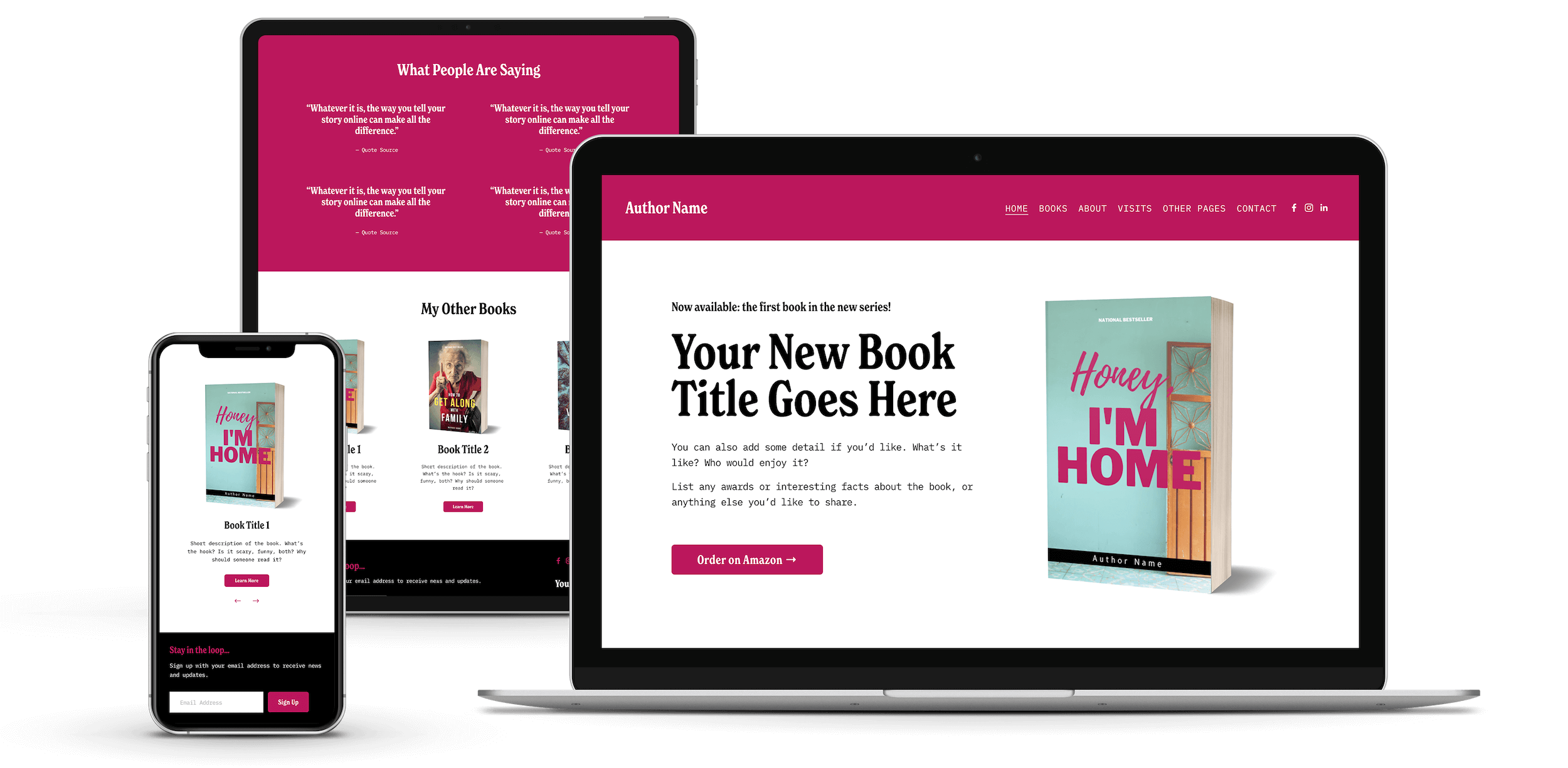SQUARESPACE 7.1 TEMPLATE
Scribe
$297
Scribe is a strategically designed template for authors with 10 pre-built pages.
Bold and colorful, perfect if you are just getting started or if you have a library of publications.
VIEW THE DEMO →
How It Works
01.
Purchase your template. You’ll receive a one-use license. These templates come with a launch checklist. You can also choose to add on the Website Build & Launch course (coming April 2024).
02.
Immediate delivery. We’ll send you an invitation to add the template to your Squarespace account. You’ll also receive access to the template resources and launch checklist. It’s really simple and you’ll get clear instructions.
03.
Make it your own. You’ll swap out the demo content with your own text and images, pay Squarespace for hosting (you get a discount for working with us!), then launch. You can keep your current site live until you’re ready to launch your new site!
★★★★★
Scribe is a new template.
Reviews coming soon
What’s Included:
Your own copy of the template.
10 pre-built pages (Home, Services, About, Blog, Contact, Instagram Link in Bio, Course Sales Page, Booking Page, Coming Soon, Privacy Policy, Custom 404).
Additional section layouts.
A launch checklist.
Over an hour and a half of walkthrough videos, following the launch checklist.
30 days of template support after delivery, via email, for any technical issues related to the template itself .
One license to use this template (if you’d like to build more sites, you’ll need to purchase a license for each one).
Note: You don’t need to set up hosting on Squarespace until after you receive your template! With this template purchase, you’ll receive 20% off your first year of hosting. With the business plan (recommended) you will also receive a free year of domain registration and Google Workspace.
You’ll Need:
A domain name. (Don’t have one? You can get this from Squarespace after your template install).
A Squarespace hosting subscription for your new website. To use all features of SWAY, you’ll need the Business plan or higher. (Remember to wait and purchase this after you receive the template.).
Your own text and images to replace the demo content.
Frequently Asked Questions
-
SWAY is on the most recent version of Squarespace, 7.1, and uses the Fluid Engine editor.
-
When you receive your template delivery email, you’ll have the option of creating a new Squarespace account or adding the template to an existing Squarespace account. If you add it to an existing account, you’ll be able to see all your sites under that login.
-
Yes, you can completely customize the template to match your own brand! There are walkthrough videos showing you how to do this.
-
If you currently have a blog on a Squarespace 7.0 or 7.1 site, I offer a service to port that over with a template purchase. You will lose blog comments, but it’s much easier than recreating from scratch! Just fill out the template support form you’ll receive for more information. Currently $150 for up to 50 blog posts, $250 for up to 100 blog posts. For larger blogs (or blogs on other platforms) please reach out for a custom quote.
-
I recommend the Squarespace Business Plan. You can see current pricing here. You’ll also receive 20% off your first year of hosting when paid annually for working with me.
-
We cannot offer returns on digital products. Please familiarize yourself with both the template demo and Squarespace before your purchase to make sure this template fits your needs.
-
You can add or remove any pages you’d like! Easily duplicate a template page to reuse the layout, or create a page from scratch. You can add on a shop, course, or member area. You’ll have the full flexibility of Squarespace.
-
You get over an hour and a half of walkthrough videos that follow along with the launch checklist, showing you how to make the template your own. While it is NOT a comprehensive Squarespace course, there are links on each lesson to additional Squarespace resources if you want to do a deeper dive.
-
This template only works on Squarespace.
-
No, the link you receive installs a fresh copy in your account. You can dive in and start working on it immediately!
-
At the moment, I’m only offering fresh installs. But you can keep your existing site live until you are ready to launch your new one.
-
Yes! You’ll just need to buy an additional license for any additional websites (reach out for a discount). This is a one-use license.
-
Yes! Check out the Template Buildout service.
-
We offer a template buildout service, but if you need assistance with learning Squarespace or building out your website yourself, we have a list of amazing Squarespace experts who can help.
-
Squarespace offers free support! You’ll also get a list of amazing Squarespace experts who can help if you want additional support.