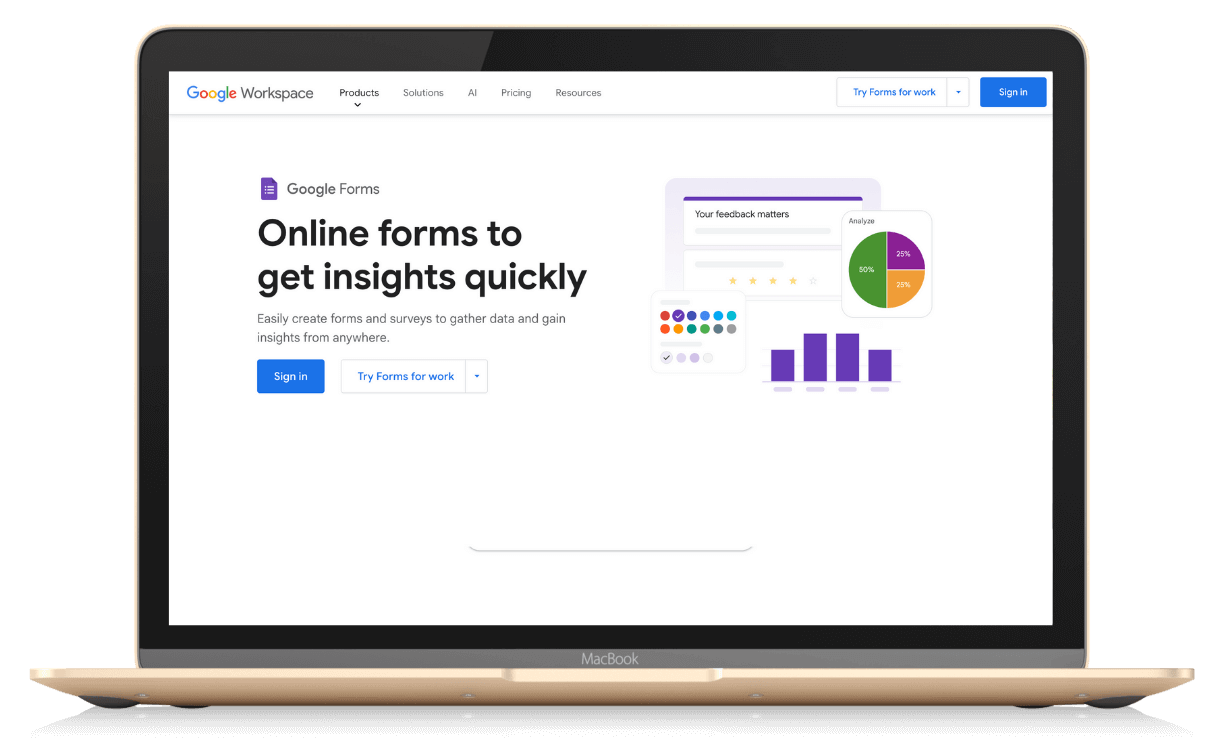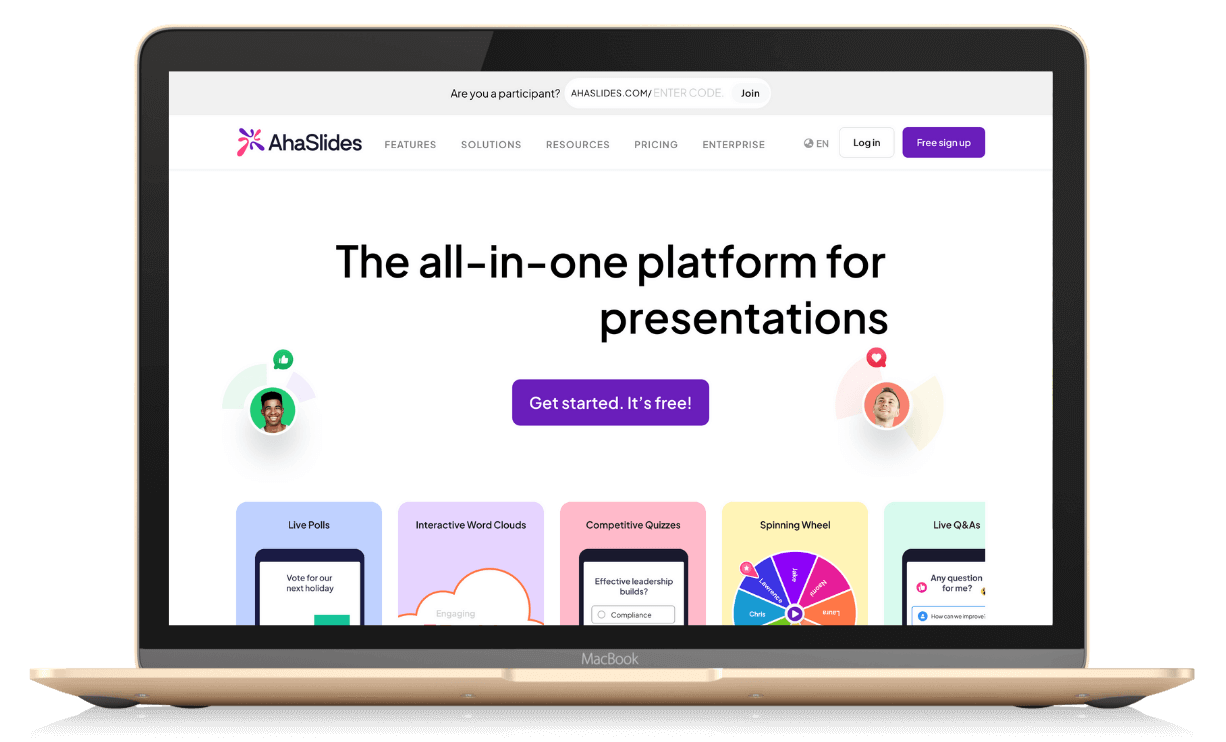4 Best Online Quiz Makers for Website Designers [2025 Guide]
Online quizzes have come a long way since their heyday in Cosmo and resurgence on Buzzfeed. What started off as playful personality tests has become a powerful tool for engagement, lead generation, and feedback, especially for web designers. Today’s quiz platforms make it easy to create quizzes that are both fun and functional, whether you’re attracting new clients or learning more about your audience.
But not all online quiz makers are created equal. Some are super customizable, while others keep things simple. Some are better for capturing site visitors, and some are better for collecting feedback or engaging live groups. In this post, I’ll share four quiz makers for 2025: Opinion Stage, Google Forms, Fillout, and AhaSlides, along with pros and cons and how I’ve used them in my own business as a Squarespace web designer.
Why Website Designers Use Online Quiz Makers
There’s a reason designers and DIY website builders keep coming back to online quiz makers. These platforms don’t just add something “extra” or “fun” to a site; they are there to serve a purpose.
Boosting Visitor Engagement
Holding a website visitor’s attention is tough. Quizzes give visitors something to do beyond just scrolling. They shift your site from passive to interactive, so people actually take part in the experience. Every click on a quiz question keeps them on your page longer, and that boosts engagement metrics, which in turn boosts SEO (and probably GEO too, but it’s early days there).
Collecting Lead Data Without the Hard Sell
One of the best perks of quizzes is how they help gather leads without being pushy. People are much more likely to fill out a quiz that promises results tied to their interests (think “Which Website Template Fits Your Business Personality?”) than a basic email form. With smart quiz builders like Fillout or Opinion Stage, you can collect contact info on the final step, making it a seamless part of the process.
Making Website Content Personal
Quizzes help websites feel less generic and more relevant. With the right questions, you can segment users by their preferences and show them tailored content or calls to action. For example, an online design studio could give site visitors a quiz to match them with the right service offering. This is something I’ve used on my own website.
Fast, Flexible Creation (No Coding Needed)
Good quiz makers let you design, tweak, and launch in minutes. You don’t need to know code or fuss with ChatGPT. Just pick question types, and set up your logic. Perfect for when you need to work fast or want to give clients the option to update their own quizzes later.
Improving SEO and Sharing Potential
People love to compare results and share them with friends. A well-crafted quiz often gets more shares than a standard blog post. That extra spike in sharing can translate into free traffic and more backlinks, which helps with SEO (and GEO, probably). If you choose a quiz maker that lets you embed results and make content social-friendly, you unlock another channel for discovery.
Supporting Different Client Goals and Budgets
Every client has a different goal, sometimes it’s to grow their list, showcase expertise, or convert customers. Online quiz makers like Opinion Stage let you build something clean and free up to a specific number of submissions per month, while premium options give you more control and more submissions. For designers working with small business owners or service pros, having quiz tools at the ready means you can offer more value without burning through time (or budget).
Lightweight but High-Value Add
Quizzes aren’t heavy add-ons. Most quiz makers are well-optimized and integrate with website builders like Squarespace without slowing down the site. If you want design flexibility without technical bloat, most quiz platforms offer a simple copy and paste code solution to embed or pop-up on your site. This makes quizzes an easy win for boosting site value.
TLDR: Quizzes help designers solve real-world website challenges. They drive engagement, make sites more memorable, gather leads without friction, and let you create interactive content with zero stress.
Opinion Stage: The Ultimate for Interactive Quizzes
When it comes to building quizzes that go beyond simple multiple choice, Opinion Stage is my go-to recommendation. For website designers and DIYers looking to grow your list, you need a tool that brings personality, polish, and even a little bit of fun to your site. Opinion Stage checks all those boxes with a platform that's easy for anyone to use but powerful enough to create standout interactive experiences.
What Makes Opinion Stage Stand Out?
User-friendly interface. The visual builder makes it easy to create quizzes, polls, surveys, and more without any technical headaches. A WYSIWYG editor is coming soon to make this even easier.
Brand customization. You can adjust colors, fonts, and layouts to some degree on lower plans to help your quizzes feel like a more natural part of your site. The enterprise level allows you to perfectly match your brand with custom css and a custom font.
Easy embed options. Add quizzes to Squarespace, WordPress, or almost any platform with a simple code snippet.
Mobile responsive and accessible. Quizzes display beautifully on phones and tablets, with accessibility features baked in.
Real-time analytics dashboard. See who’s engaging, which questions perform best, and where users drop off so you can fine-tune results.
Easy to edit and update. Make changes to existing quizzes quickly without starting from scratch.
Opinion Stage shines because it mixes a user-friendly interface with plenty of advanced features. You can create personality quizzes, scored tests, polls, surveys, and more, all in a simple visual builder. Here’s a video walkthrough on using Opinion Stage.
Pros and Cons of Opinion Stage
Let’s break down what’s great and where it could be better.
Pros:
Generous FREE plan, details here
Easy, visual quiz builder with rich templates and conditional logic
Supports all major quiz types (personality, scored, polls, surveys)
Simple customization for colors and layouts
Real-time analytics with useful insights
Strong embed options for just about any website
Integrations with marketing tools (like Mailchimp, HubSpot, and Zapier)
Built-in lead capture forms
Cons:
The free plan has limited response and feature caps, so some client projects may need a paid upgrade
Advanced features (like white labeling or custom domain) require premium tiers
Custom CSS options are somewhat limited compared to coding your own solution
Overall, the strengths outweigh the drawbacks for most web projects, especially if visual polish and flexibility are a top priority, or if you are looking for a free solution to get started.
Best Use Cases for Opinion Stage
Opinion Stage fits right in for designers and DIYers who want to boost engagement beyond a basic contact form. I love using it for:
Lead generation quizzes (like "What’s Your Brand Style?" or service match finders) 👈 How I’ve used it: matching site visitors to a service that fits their needs and budget
Interactive product recommenders for e-commerce (helping shoppers pick the best option)
Knowledge or scored quizzes for training websites or online courses
Fun personality quizzes that clients will share on social media
Collecting feedback or running quick surveys from site visitors
When clients want a quiz that drives both engagement and results, Opinion Stage is a great option. The fact that it’s quick and easy to set up, not to mention FREE to start, makes it a perfect choice.
Google Forms: Straightforward and Reliable
If you want something that just works (fast, easy, and totally free) Google Forms is about as straightforward as it gets. When I’m building a quick quiz or survey and need it live ASAP, this is the tool I reach for. It won’t win any points for slick design or advanced quiz logic, but Google Forms shines with its simplicity, flexibility, and the fact you can launch a quiz in minutes with zero learning curve.
Key Features of Google Forms
Google Forms is all about no-fuss form building. Here’s what stands out:
Instant setup: You can create a form in seconds, picking from multiple question types like multiple choice, checkboxes, dropdowns, or linear scales.
Automatic response collection: Responses can funnel straight into a connected Google Sheet so you can sort, filter, or export data whenever you need.
Embed anywhere: Add your quiz to your website with a copy-paste embed code and it works seamlessly on most website builders, including Squarespace and WordPress.
Logic branching: Use simple conditional logic to show specific questions based on previous answers, making your forms feel intelligent without being complex.
Team collaboration: Let others edit or review the quiz setup, perfect for working with clients.
No cost and unlimited usage: There’s no limit to the number of questions or responses, and you don’t need a special account, just a Google login.
While the design options are basic, you can adjust colors and add header images to help your form feel a bit more on-brand.
Pros and Cons of Google Forms
Here’s a breakdown:
Pros:
Completely free for anyone with a Google account
Lightning-fast setup with no learning curve
Unlimited questions and responses
Auto-organizes answers in Google Sheets for easy data crunching
Simple embed for most website platforms
Cons:
Limited design customization compared to tools like Opinion Stage or Fillout
No built-in lead capture logic beyond basic email fields
Lacks advanced quiz outcomes or branching logic found in more specialized quiz builders
You can’t easily restrict access or automate follow-up emails without using other tools
Embeds are basic and may not always match your site’s branding
If you work with tools like Mailchimp or ConvertKit, I’ve found it’s easier to use dedicated quiz builders that also handle email automation. For those sticking with Google Forms, watch out for design limitations; sometimes a basic look is fine, but some clients expect a custom feel.
When to Choose Google Forms
Google Forms makes the most sense when:
You want a quiz or survey up quickly, and branding isn’t the top priority 👈 How I’ve used it: gathering feedback for my free image optimization mini course
You’re working with a zero budget or need a cost-free solution for smaller projects
Data collection (and linking to Google Sheets) is more important than advanced logic or style
You need multiple people to collaborate seamlessly on a form’s content and questions
The quiz is low stakes, like internal training, client onboarding, or simple lead capture
For web designers and DIYers, Google Forms is a dependable default. But if a project needs more design polish (or deep integration with mailing lists and marketing funnels), you’ll want a different solution.
Fillout: Lead Capture and Customization
Fillout is quickly becoming a favorite among web designers who want powerful quiz and form options without losing time to endless setup screens. If you need something with more than just basic questions, like logic-based flows, custom embeds, and strong lead capture, Fillout has tools that deliver. It’s a flexible option for anyone targeting ease of use plus control over the look and feel.
Standout Features of Fillout
Fillout stands out for offering advanced customization without making the process overwhelming:
Deep Customization: You can style every element to match your client’s brand, including button colors, fonts, layouts, and even custom CSS if you want specifics.
Conditional Logic and Branching: Create quizzes that route users based on their answers, so each quiz feels relevant and dynamic. This is key for making personalized recommendations or tailoring CTAs at the end.
Embed Flexibility: Add quizzes or forms anywhere, Squarespace, WordPress, Wix, or straight HTML. No worries about clashing with your site’s style guides.
Lead Capture Built-In: It’s easy to collect names, emails, and other data right from your quiz and push it to popular email marketing platforms or CRMs. All forms are mobile-friendly.
Easy Integrations: Native hooks to Zapier, Google Sheets, and many automation tools, which means you can set up follow-up emails, automate lead sorting, or trigger workflows without headaches.
If you need to adapt quizzes for different pages or create engaging lead magnets, Fillout frees you up from the tech hassles while giving you robust control behind the scenes.
Pros and Cons of Fillout
Every tool has its upsides and a few quirks. Here’s my direct take after trying Fillout for site projects:
Pros:
Point-and-click logic builder makes advanced quizzes simple to launch
Gorgeous UI
Strong styling options give you a lot of creative freedom
Seamless integrations help turn quiz data into actual leads
Good templates for getting started fast
Works perfectly on mobile devices and all major site platforms
Generous FREE plan
Cons:
Some of the most useful features, like advanced integrations, require a paid plan
The learning curve is a bit steeper than super-basic quiz tools, especially when building multi-path quizzes
While customization is strong, if you are looking for a totally custom designs, you might still wish for a bit more granular control
I’d recommend Fillout to any designer who wants to deliver a tailored quiz or form without hiring a developer or hacking custom code.
Creative Ways to Use Fillout
Fillout is flexible enough to suit many creative web goals. If you want to use quizzes for more than just fun, try these ideas:
Service Finder Quizzes: Help site visitors discover the right service or package based on their needs and preferences, all in a guided format.
VIP Waitlist or Launch Lead Forms: Capture “early interest” leads for online courses or products. You can even use branching to ask extra qualifying questions as visitors move through the form.
Onboarding and Intake Forms: Build interactive onboarding for new clients, replacing static PDFs or dull email chains. 👈 How I’ve used it: onboarding Somewhat Useful podcast guests
Surveys for Engagement: Collect feedback or testimonials right inside a branded form, then automate follow-up messages based on their answers.
Fillout’s customization means you can tweak the experience and the data you collect so each quiz works for your brand or client project.
Fillout is a strong pick for web designers and DIYers who want polished quizzes and advanced forms that look right at home on any site. If you value both style and reliable lead capture, this is an option worth trying.
AhaSlides: For Engaging Presentations and Polls
AhaSlides might not be the first tool that pops into your mind for online quizzes, but it’s quickly earned a spot in my quiz kit, especially when I want to boost live interaction. If you ever need to wake up a bored Zoom room, gamify a live workshop, or drive engagement beyond the standard question-and-answer format, AhaSlides comes through with some creative options. It’s more than just a presentation tool, it brings real-time polls, quizzes, word clouds, and a bundle of interactive features into your hands, all in a package that’s easy to use for both pros and DIYers.
How AhaSlides Enhances Engagement
With AhaSlides, engagement goes beyond just asking questions and hoping someone answers. Every quiz or poll turns into a dynamic, live experience. I like that audience members join the session on their phones (or laptops) and answer questions in real time. Responses update instantly for everyone to see, which is perfect for energy boosts during webinars or in-person presentations.
AhaSlides doesn’t just ask the usual poll questions. You can use spinning wheels for random draws, let people upvote their favorite ideas, or add word clouds to visualize group responses on the fly. Its quiz mode adds a points-based leaderboard, which brings out everyone’s competitive side and gets people more involved. These tools are especially handy if you’re working with small businesses that host webinars or want to add interactive team meetings to their websites.
Pros and Cons of AhaSlides
Pros:
Run slides, quizzes, or polls on the fly
Real-time updates keep audiences invested, no more guessing if people are participating
Great selection of interactive features: quizzes, polls, open questions, word clouds, spinner wheels
No installs for users, audiences join via code or link from any device
Free plan offers generous room for small groups and occasional events
Integration options for adding quizzes or polls to your website or sharing via direct link
Cons:
Customization is limited compared to some dedicated quiz makers; don’t expect to fully match your brand with fonts and colors
Not the best for collecting detailed lead data or advanced quiz logic
Designed for live use, so not as strong for evergreen, self-paced quizzes embedded on a site
Paid plans are required for larger audiences, advanced exports, or premium branding
A bit of a learning curve to figuring out this one
If you want deep analytics or full creative control over the quiz appearance, you may find AhaSlides better for live moments than dedicated lead capture. Still, for adding instant interactivity, it hits the target.
Who Should Use AhaSlides?
AhaSlides is a winner for anyone running live events, webinars, or lessons where audience feedback matters. It fits right in for:
Web designers who want to liven up portfolio demos or online workshops
Course creators or educators running live classes (virtual or in-person) 👈 How I’ve used it: for Q&A sessions with The Web Designer Playbook™ students
Small business owners hosting webinars or town halls and looking for instant feedback
Teams that run regular meetings or brainstorms and want everyone contributing
Anyone planning a hybrid or virtual event with real-time audience participation.
AhaSlides isn’t always the top pick for collecting marketing data or evergreen lead gen. For that, Opinion Stage or Fillout usually fit better. But if your main goal is to make presentations or live sessions unforgettable, AhaSlides offers a toolkit that adds a spark of fun and a real sense of connection.
Unlike basic embedded forms, AhaSlides is for times when you want people to respond, react, and even compete in the moment. If you’re building interactive demos or want to add a live spin to your next workshop, it’s hard to beat the energy that AhaSlides brings to the table.
Tips for Picking the Right Quiz Maker for Your Website
Choosing a quiz maker as a website designer or Squarespace DIYer can feel like comparing apples, oranges, and sometimes bananas. Each tool comes loaded with different strengths, and the best fit often depends on your budget, technical comfort, and how much control you want over the quiz’s look and behavior. Over the years, I've tried lots of quiz platforms and learned what matters most for a smooth experience both for you and your site visitors. Here’s what to keep in mind before you dive into quiz building.
Consider Your Main Website Goals
Before you settle on a quiz tool, get crystal clear on what you need it to do. Is your main goal to capture leads? Maybe you care most about branding and visual polish. Or do you want quizzes to encourage social sharing and engagement?
For lead capture and advanced marketing, tools like Opinion Stage and Fillout shine with built-in forms and easy integrations.
If you only need to collect feedback or run a simple poll, Google Forms does the job quickly.
When you want real-time engagement (like at a webinar or live event), AhaSlides can boost energy in a way static quizzes can’t.
Think about how you’ll use quiz data later. If syncing answers to a CRM, or sending automatic follow-ups, make sure the platform allows for integrations or exports that fit your workflow.
Pay Attention to Customization and Brand Fit
Website designers know how much visual consistency matters. Some quiz platforms let you customize nearly everything, while others are more locked down:
Opinion Stage and Fillout let you tweak fonts, colors, and layouts to varying degrees so the quiz matches the rest of your site.
Google Forms offers basic style edits like header images and color palettes but still looks pretty “Googley.”
AhaSlides focuses on presentation-style interactivity and has fewer branding controls than most quiz builders.
If making your quiz look like it was built right into your site is a must, put customization high on the checklist. If speed and simplicity matter more, design choices might take a backseat.
Check Mobile Responsiveness and Accessibility
A lot of clients check their sites on their phones first, and you want every quiz to look good and work well everywhere. Choose a tool that offers:
Responsive layouts that adjust for mobile, tablet, and desktop.
Clear, accessible interfaces for users with vision or mobility needs.
Opinion Stage, Fillout, and Aha Slides all excel here, and even Google Forms is strong on mobile. Double-check your quizzes on your own phone before launch, just to be sure nothing’s cut off or too small.
Evaluate Ease of Use and Learning Curve
If you value fast launches or want clients to update quizzes themselves, look for a balance between features and usability.
Google Forms is straightforward from the jump. No learning curve, no fuss.
Fillout and Opinion Stage offer more advanced options but add a bit of setup time. They are still beginner-friendly, but with more to explore.
AhaSlides has a bit of a learning curve but allows for live use and quick updates, especially in presentation mode.
When you’re pressed for time, or launching a quiz under a client’s tight deadline, these user-friendly interfaces can save a lot of headaches.
Review Integration and Export Options
Getting quiz responses is great, but it shouldn’t stop at a spreadsheet. The real power comes from connecting quiz data to your other tools:
Look for platforms with native integrations for Mailchimp, ConvertKit, Zapier, Google Sheets, or your preferred CRM.
Export options should include CSV or direct sync to your email tools so you don’t lose track of leads or insights.
Most designers find that Fillout and Opinion Stage make automations easy, while Google Forms mainly connects to Google Sheets (but you can add zaps or scripts if you get stuck).
Consider Budget and Response Limits
Finally, match the platform to your budget and how much traffic you expect:
Google Forms is free. No caps, no hidden charges.
Opinion Stage and Fillout have generous free plans, but an upgrade is needed for higher response counts, integrations, or advanced logic.
AhaSlides is free for small groups; paid plans unlock more live participants and control.
Always check the usage caps and cost for the features you’ll actually use. Nothing derails a fun launch faster than hitting the “max responses” wall.
Next Steps: Building Quizzes That Work for You
Now that you know what each quiz maker brings to the table, the next step is actually making quizzes that do the heavy lifting for your site. It’s not just about adding a few fun questions here and there; you want quizzes that fit your process, create engagement, and help you hit bigger goals like collecting leads or showcasing your brand style. Here’s how you can take what you’ve learned and create interactive quizzes that pull their weight.
Start with Purpose, Then Choose Your Tool
Every quiz should help meet a bigger website goal, like boosting time on site, capturing new leads, or sending visitors down a tailored service path. With the tools you’ve seen (Opinion Stage, Google Forms, Fillout, AhaSlides), focus first on what you need:
For client intake or service match, go for a platform with strong logic and lead capture like Fillout
Quick feedback or low-stress surveys? Google Forms gets you there fast
When you need something shareworthy with style, Opinion Stage takes the cake
Level up presentations or webinars with AhaSlides for instant engagement during events
Build for Engagement, Not Just Answers
The best quizzes draw people in and spark action. I always recommend:
Writing questions in your brand voice so the quiz feels friendly, and not like an exam or interrogation
Using images or visual answer choices to make it interesting, especially with tools like Opinion Stage or Fillout
Keeping quizzes short (3-5 questions) so visitors actually complete them
Ending with a clear next step like a results page, a call to book, or an email sign-up
Test, Tweak, and Track Results
A quiz is often great right out of the gate, but I find it works best when you test and refine it over time:
Check every question and result page on mobile, tablet, and desktop. Mobile bugs are common and will frustrate your users.
Watch response analytics, not just how many take the quiz, but where people drop off or what questions stump them.
Update the quiz based on feedback or site data. Most builders make it easy to swap questions or change outcomes later.
If your main goal is to collect leads or send users to new offers, keep an eye on integrations with your email or CRM. Make sure the data flows where you need it.
Offer Real Value (and Keep It Easy to Share)
People are more likely to finish and share a quiz if it’s fun and gives them something useful in return. Some easy wins:
Give personalized tips or recommendations based on answers.
Use follow-up emails to deliver quiz results or bonus content.
Add social sharing buttons at the end to boost your SEO/GEO. Most quiz makers support this out of the box.
Don’t Forget Client Training and Handoff
If you’re building quizzes for client sites, don’t just hand over the tool and hope for the best. Give clear instructions, maybe a short walkthrough video, or set up a “help” page explaining how to edit questions or check responses. That way, clients can update their quiz with confidence (and send fewer help emails your way).
Building quizzes that work for you starts with picking the right platform, then focusing on engagement, results, and ongoing improvement. Treat each new quiz as a tool to make your site (and your clients’ sites) more interactive and valuable, not just an add-on.
Conclusion
A good quiz can completely shift the feel of your website, making it more interactive and memorable for visitors. Picking the RIGHT tool is important since each quiz maker has real strengths and a few things to keep in mind. Opinion Stage shines for style and flexibility, while Google Forms is hard to beat for ease and zero cost. Fillout stands out if you want smart lead capture and lots of branding options, and AhaSlides brings a whole new curve for live, interactive presentations.
What you choose should fit your client’s needs, your workflow, and your project goals. Your next quiz could be the thing that keeps visitors coming back, fills your lead list, or simply makes your site more fun to use.