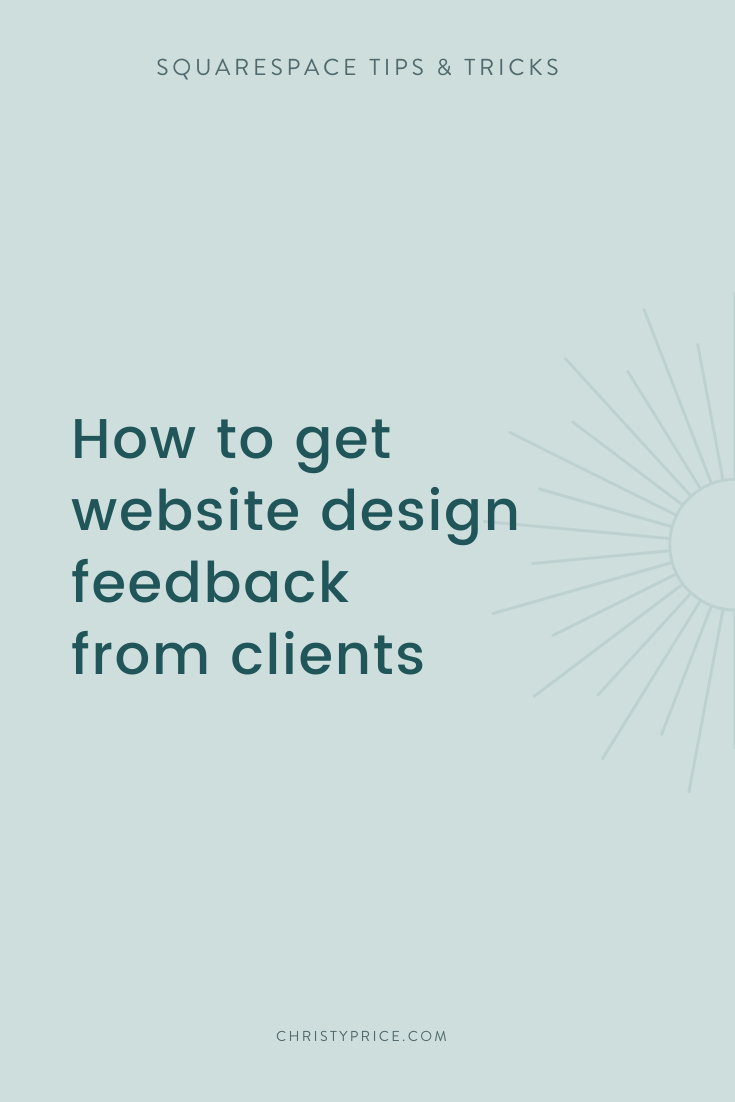Squarespace Tips & Tricks
From custom CSS to business tips and website tricks, here you’ll find educational resources to level up your Squarespace website and your business. Keep scrolling for the most recent posts ↓

Start with these Featured Posts
Squarespace Plugins to Level Up your Website in 2025
Discover the best Squarespace plugins to enhance your website. Save time with tools for styling, code tweaks, page copying, and more. Updated 2025!
Custom CSS Every Squarespace 7.1 Website Needs
There are two pieces of custom CSS I add to almost every Squarespace website I build. To add these code snippets navigate to Custom CSS and paste the code…
How to Hide the Date on Just One Blog in Squarespace 7.1
Get the custom code to hide your blog post dates on just one of your Squarespace 7.1 blogs.
My Favorite Books for Web Designers & Entrepreneurs in 2020
My top three business books for web designers and entrepreneurs in 2020.
How to Make the Instagram Block Full Width on Squarespace 7.1
Add Custom CSS to make your Instagram feed full bleed on your Squarespace 7.1 website. Includes a video walkthrough.
How to Add an Icon to an Image Card in Squarespace
Want to add a little sparkle to your image cards? Here’s how.
How to Add Custom Bullet Points in Squarespace (the Easy Way)
Switch out standard bullet points to a custom icon and change the color to match your brand.
How to Customize your Navigation in Squarespace 7.1
How to remove the underline, change the color of active links, and more - for Squarespace 7.1
How to Stack a Grid Gallery in Squarespace Mobile View
On mobile, grid galleries display as a grid two columns wide. But what if you want the images to stack…
How to Invert the Logo Color on Squarespace Blog Posts
Add custom code to invert the logo on a blog post in Squarespace.
Changing the Newsletter Title Font Size in Squarespace
How to Change the Newsletter Title Font and Color in Squarespace. Instructions for both Squarespace 7.1 and 7.0.
How to Replace or Remove Portfolio Pagination in Squarespace
How to replace or remove Pagination Titles on Portfolio pages in Squarespace