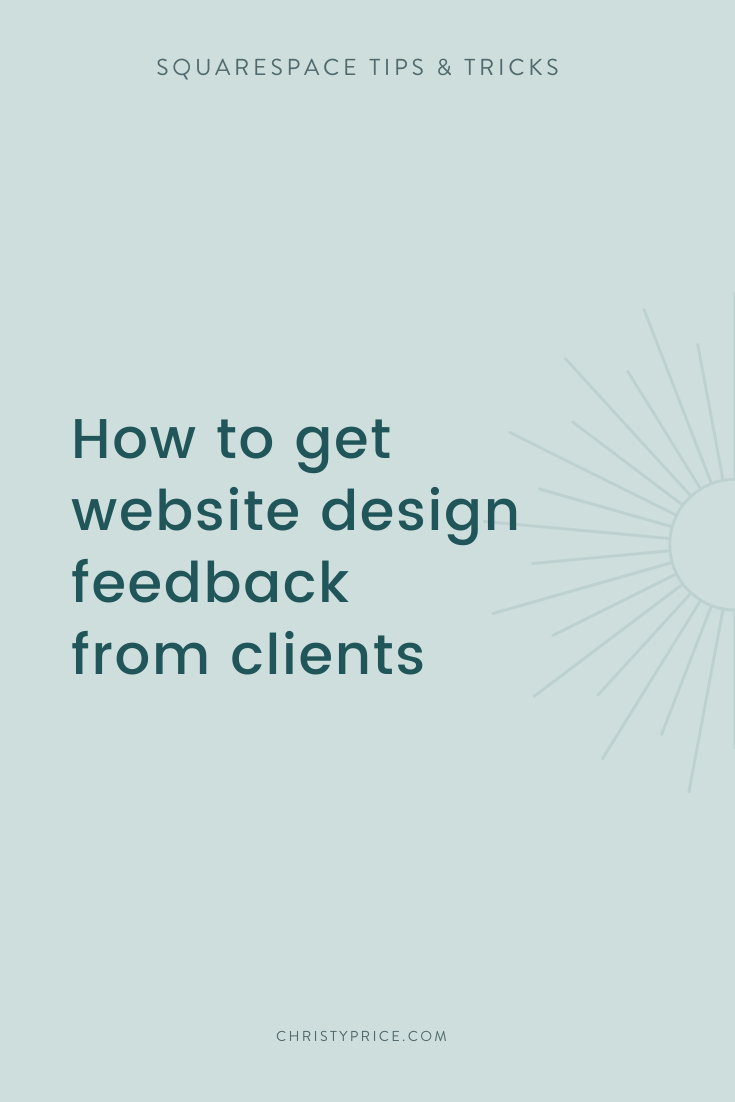Squarespace Tips & Tricks
From custom CSS to business tips and website tricks, here you’ll find educational resources to level up your Squarespace website and your business. Keep scrolling for the most recent posts ↓

Start with these Featured Posts
Why I switched from Mailchimp to Squarespace Campaigns
I switched from Mailchimp to Squarespace Campaigns and will never go back. Here’s why.
Squarespace Business or Commerce Plan: Which one is right for you?
In this post, I compare the Squarespace Business and Commerce Plans to see which one is right for you and your business.
Change the Color of ANY Top Navigation Item
In this post, I share two methods for changing the color (or any style) of top navigation items in Squarespace. One is a quick solution if you are targeting the first or last item. The other method is for targeting any item in your top navigation (third, fourth, etc.).
Meet the Squarespace Designer: Christy Price
I get questions like these from time to time and wanted to share a little more about my background and my business.
Make Squarespace Buttons the Same Width
Recently I was asked how to adjust padding on Squarespace mobile view. There are a couple of ways to achieve this, depending on the look you want. Here’s how to do it, step by step.
3 Easy Hacks for Freelancers to Save Time (and Money!)
Over the last year I’ve focused on creating systems for my business to help save time. Less work, more fun. Here are 3 sure fire ways I’ve saved time (and money) every single day.
How to Remove the Gap in Mobile Menu Navigation
Using Primary and Secondary navigation in Brine family Squarespace templates allows you to center your logo for a balanced header design, but causes an awkward gap on mobile view. Here’s how to remove that space.
Changing the Newsletter Block Button Font
The Newsletter Block continues to be the bane of my existence. Here’s another way to make it look even better and elevate the design of your site. Simply add a bit of Custom CSS so the Newsletter Button font matches the other buttons on your website.
Increasing Font Size on the Newsletter Post-Submit Message
Most websites I create include a Newsletter Block on at least one page. One tweak that Squarespace needs is the ability to change the size of the post-submit message. I’d like the Thank You text to be readable, instead of tiny. Here’s the workaround…
How to Choose a Domain Name for your Squarespace Website
Choosing a domain name for your Squarespace website can be stressful! Here are a few tips to guide you in the process. Like your mom always said, “Make good choices!”
How to Make the Announcement Bar Permanent in Squarespace
The Announcement Bar in Squarespace is super handy. I’ve used it in the past for special offers, to highlight products, or to share news. But what if you want the announcement bar to persist instead of giving site visitors the option to close it?
How to Stack an Index Page Gallery in Pacific Mobile View
The Squarespace Pacific template has a large Gallery slideshow on the homepage, inserted as a Gallery Collection into the Index page. It’s beautiful on desktop, but on mobile view the photos can look cramped. Here’s how to stack those images on mobile.