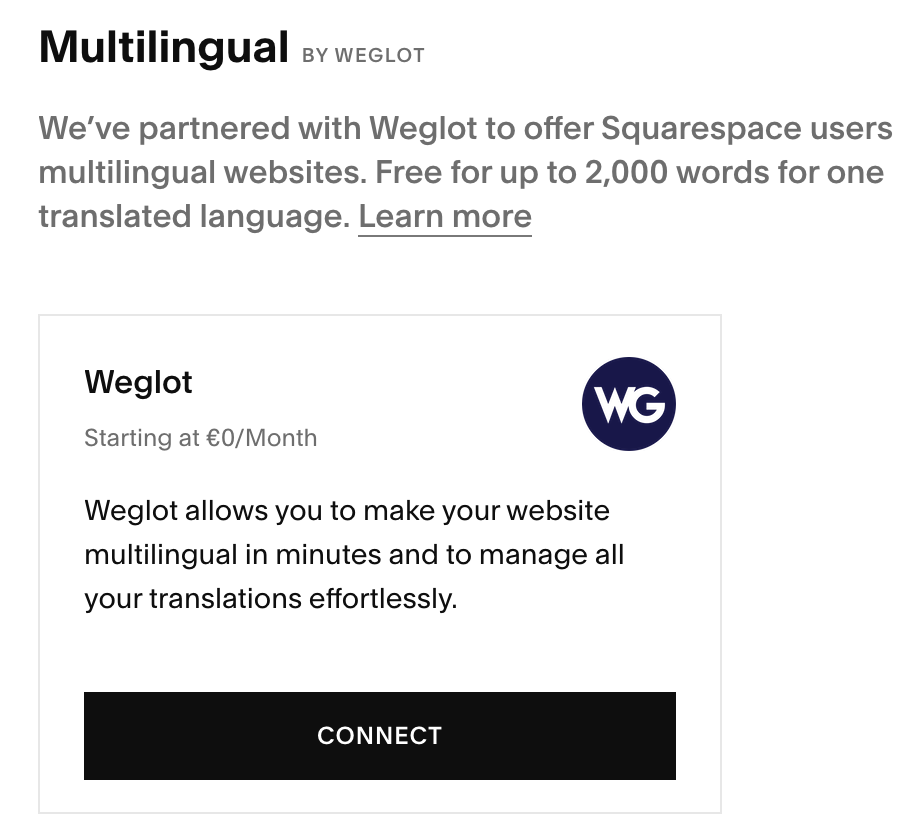How to Easily Create a Multilingual Site in Squarespace
Have you ever needed to create a Squarespace site in two or more languages? If you have an international audience, it may be important for you to build a multilingual site.
Today I’m talking with Weglot’s Partnership Manager Thomas Fanchin about how Weglot can help you easily create a robust multilingual website on Squarespace.
Then keep reading to see how to implement Weglot on your own Squarespace website. ↓ jump to the instructions
Hi, Thomas. Thanks for taking the time to speak with me about multilingual websites on Squarespace! I’d love to know more about how Weglot got started and what problems you were looking to solve.
The idea behind Weglot initially started when Rémy (our CTO) was launching another business. Whilst he was creating the website he was able to find tools to do almost everything except for website translation. That’s when Weglot was born. He wanted to build a tool that would allow him to create a multilingual website easily.
Later on he teamed up with Augustin, our CEO, and in 2016 Weglot was officially launched.
At first Weglot was only available on Shopify and WordPress but our goal was to be able to help all website owners regardless of the technology they are using. That’s when our team built a global version of Weglot which works on any website, including Squarespace.
So today, Weglot helps website owners solve a fundamental problem efficiently; website translation. Until Weglot, translating a website was a tedious and time-consuming process reserved for companies that could afford to invest the time and money. Now anyone can have a multilingual website with Weglot within minutes without any code.
Here is a quick overview of how it looks on a Squarespace website: https://www.creativeblackwomansplaybook.com/. You can switch between English and Spanish here with our language switcher button.
Can you tell us a little more about how Weglot works with Squarespace? How hard is it to install Weglot on Squarespace?
The integration between Weglot and Squarespace is so efficient that we’re their recommended website translation solution! All you have to do is go to your Squarespace dashboard, and navigate to ‘Settings’ > ‘Language & Region. Here you’ll see Weglot and all you have to do is click ‘Connect.’
Then you need to create a Weglot account, select your languages, and your pages will be translated automatically. You can edit these translations yourself, with teammates, or order professional translations directly from your Weglot Dashboard. Your translations will be live on your website, hosted under subdomains or subdirectories, and following best multilingual SEO practices.
How does pricing work for using Weglot with Squarespace?
We have a 10-day free trial for anyone who wants to test Weglot on their website. If you want to translate your website to one other language and you have less than 2000 words — well, good news, you can keep using Weglot for free!
If you want to add more languages and require a higher word count, you can choose one of the Weglot plans that suits your needs.
How does Weglot mitigate the SEO impact of a multilingual site?
Weglot detects, translates and displays the content of your Squarespace website without the need to create additional pages or multiple websites. Another cool thing is that all the multilingual SEO work is all automated!
All your translated pages are automatically indexed on search engines. Your content is also displayed under language subdomains + hreflang tags are automatically added to your translated pages. Hreflang tags are important because they let search engines know which language you are using on a specific page. It’s a real time saver because there’s no need to do anything manually!
What is your favorite Squarespace multilingual website and why?
One of my favorite Weglot+Squarespace websites is definitely Know Your Lemons, a global charity teaching women worldwide the signs and symptoms of breast cancer in a unique and visual way. And what makes it even better is their website is available in 10 languages!
Know Your Lemons' multilingual website also makes excellent use of Weglot's media translations feature. Visual elements are essential to their messaging, so they ensure all the media files are translated for a seamless user experience. And their efforts result in a significant increase in traffic!
If you’d like to try out Weglot for your own Squarespace Multilingual Website, click here to start your free trial.
Step by Step - How to Create a Bilingual or Multilingual Site on Squarespace using Weglot
Squarespace 7.1
1. Connect the Weglot extension.
From your Squarespace website, go to Settings> Language & Region. Click to connect Weglot.
2. Create a Weglot account & Choose Languages.
You’ll be prompted to create a Weglot account and select your languages. Your site is now multilingual! You can choose to edit the translations and even create language subdomains if you’d like.
Squarespace 7.0
First, start your free trial at Weglot.
2. Next, create a new project
Name your project your website name and select Squarespace as the technology.
3. Set up your project
Entering in your domain name and original and translated languages.
4. Set your new Domain Record & add the code
At your domain registrar (this might be Squarespace, GoDaddy, Google Domains, etc. - whoever you pay each year for your domain name: yourdomain.com), go to your DNS settings and add the record provided by Weglot. The exact record will vary based on your choices in Step 1.
Next, add the provided code snippet to your Squarespace website.
Have questions? Reach out to Weglot support and they will help you through this step - they can even do it for you if you grant them access.
5. Confirm your multilingual site!
Check that your DNS records have propagated (this can sometimes take up to 24 hours), then confirm your new multilungual Squarespace website.
If you have more specific questions about Weglot, reach out to their customer support team. They do a great job!
Thomas Fanchin is a Partnership Manager at Weglot. Establishing new connections and organizing events everyday. Breathing, talking and dreaming about Weglot and a multilingual world. If he’s not on a call with you, he’s probably taking a picture of his cat Roxy.