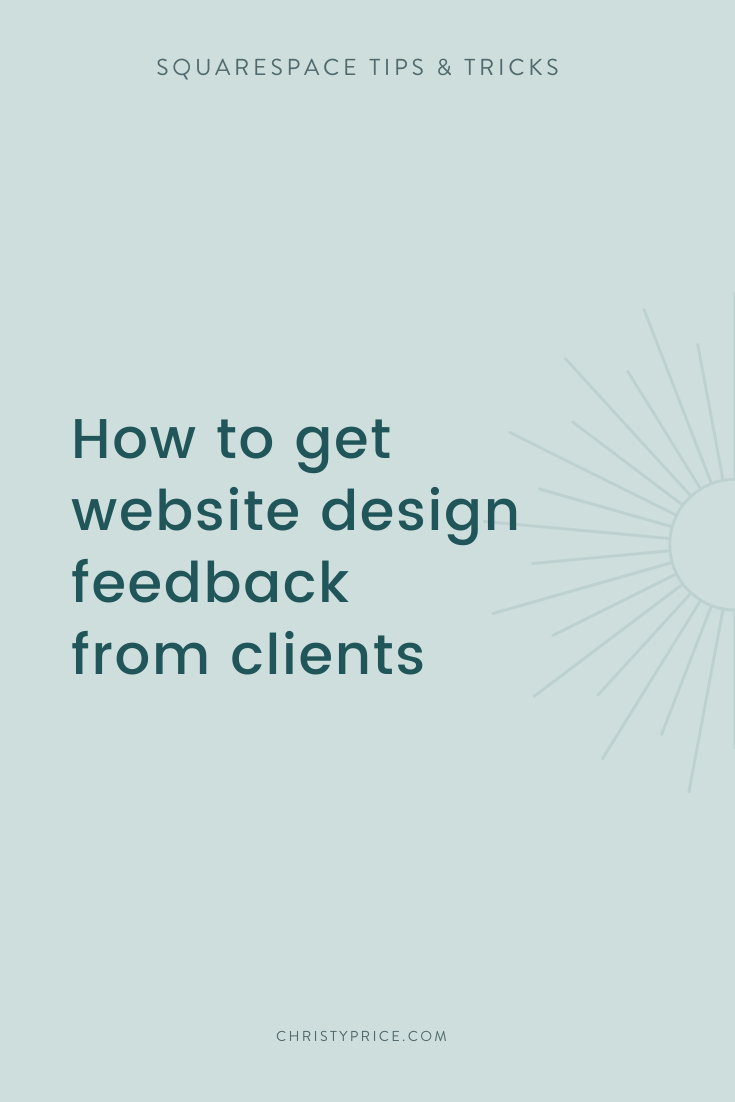Squarespace Tips & Tricks
From custom CSS to business tips and website tricks, here you’ll find educational resources to level up your Squarespace website and your business. Keep scrolling for the most recent posts ↓

Start with these Featured Posts
A Linktree Alternative for Squarespace Users (or How to Remove the Header and Footer from one Page)
I tried out Linktree for my Instagram account and it was so ugly. You can upgrade to the paid account and make styling changes, but I’m frugal. I can’t justify shelling out $6 a month for something I could do myself. So I figured out how to make my own alternative to Linktree and I’ll share those steps with you here.
Custom CSS Every Squarespace 7.0 Website Needs
There are two pieces of custom CSS I add to every Squarespace website I build. To add these code snippets, navigate to Design > Custom CSS, paste the code…
How to add Social Media Icons to Squarespace Navigation
In some Squarespace templates (like the Brine family), it’s super easy to add your Social Media icons to the header navigation since it’s a built-in function of the template. But in other template families like York, Avenue, Bedford, and Pacific, it requires a bit of a workaround.
Styling Bedford Blog Posts in Squarespace
My site uses the Bedford Squarespace template which is a great fit for my style and content. But there are a few features that don't work for me. Chief among these is the banner image on individual blog posts. For Bedford, and a few other themes, when you view a blog post at its direct URL, its post thumbnail image displays as a banner.
Styling PayPal Buttons in Squarespace
How to style an embedded PayPal button on Squarespace.