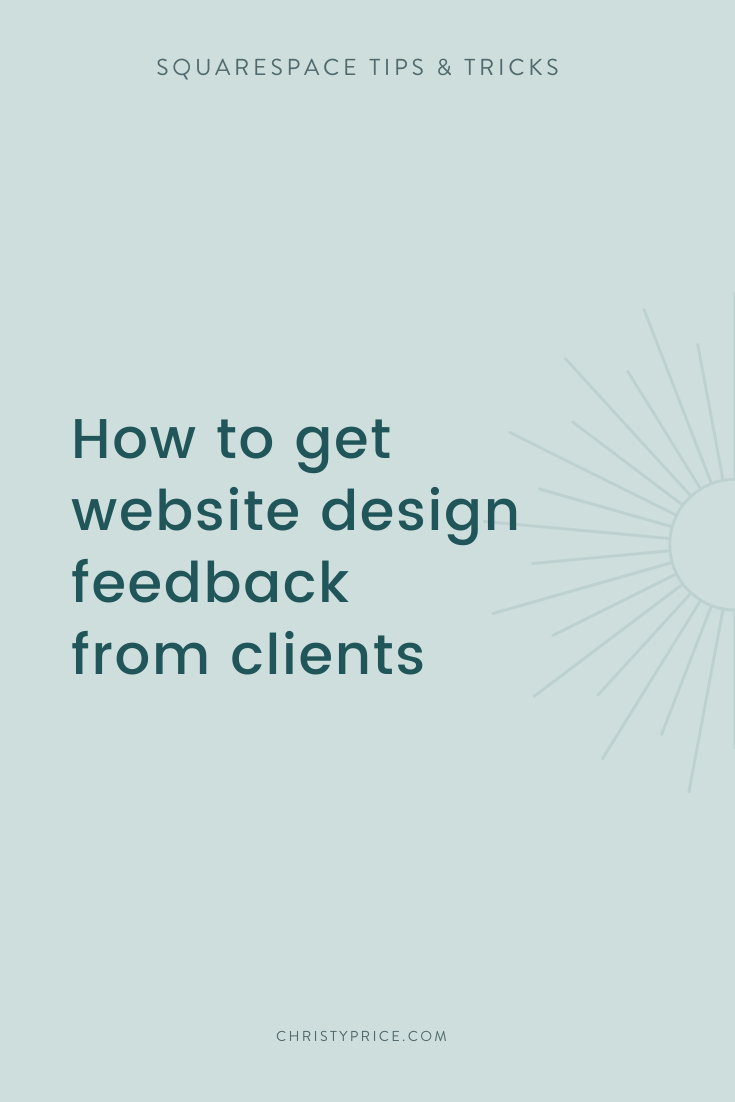Squarespace Tips & Tricks
From custom CSS to business tips and website tricks, here you’ll find educational resources to level up your Squarespace website and your business. Keep scrolling for the most recent posts ↓

Start with these Featured Posts
How to Customize your Navigation in Squarespace 7.1
How to remove the underline, change the color of active links, and more - for Squarespace 7.1
How to Stack a Grid Gallery in Squarespace Mobile View
On mobile, grid galleries display as a grid two columns wide. But what if you want the images to stack…
How to Invert the Logo Color on Squarespace Blog Posts
Add custom code to invert the logo on a blog post in Squarespace.
Changing the Newsletter Title Font Size in Squarespace
How to Change the Newsletter Title Font and Color in Squarespace. Instructions for both Squarespace 7.1 and 7.0.
How to Change Button Size on Image Blocks in Squarespace 7.1
Are your Squarespace image buttons too big? Here’s some simple code to make them look like the rest of your website.
How to Make a Fixed Header in Squarespace 7.1
Want your logo and navigation to show all the time, even as visitors scroll down your site? Create a sticky or fixed header easily in Squarespace 7.1.
How to Replace or Remove Portfolio Pagination in Squarespace
How to replace or remove Pagination Titles on Portfolio pages in Squarespace
How to Create Full Bleed Slideshows in Squarespace
A step by step guide to creating full bleed (full width) slideshows in Squarespace. No custom code required.
How to Style a Squarespace Newsletter Block with a Full Width Image Background to Automatically Appear on Every Page
Learn how to style a Squarespace newsletter block to look amazing and automatically appear on every page of your website.
How to Invert the Logo on One Page in Squarespace
Add custom code to invert the logo on a single page in Squarespace.
Custom CSS for Brine Family Templates on Squarespace
Almost every Squarespace website I build is on a Brine family template and there are a few Custom CSS code snippets I find myself using again and again. Here’s a rundown of posts walking you through the custom code and how to implement it on your Squarespace website:
How to Hide Gallery Block Image Titles
I recently created an image gallery for a new client website using Gallery Blocks. I titled the images since those are important for SEO, but I didn’t want the titles to be visible.