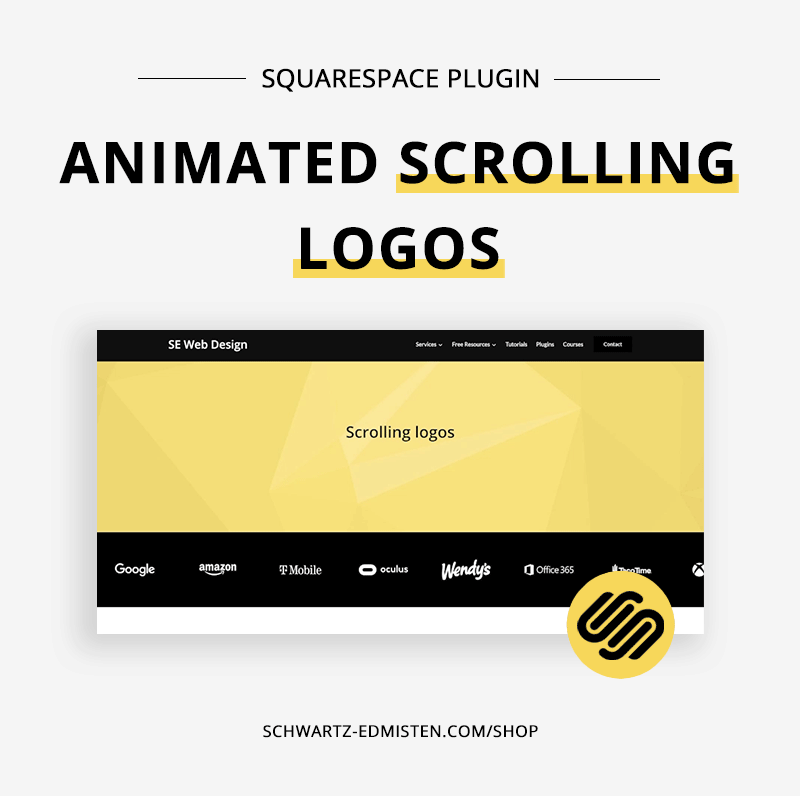Squarespace Plugins to Level Up your Website in 2025
Squarespace plugins allow you to quickly and easily level up the design and function of your website. These are my go-to plugins and providers for adding customizations to your Squarespace website.
Better than Plugins?
Before we dive into the plugins, there are a few tools I use to level up websites that might actually be better than plugins(?!?!). Each of these solves more than just one problem to help you customize your website in many ways, and I use them all regularly:
Robot to the rescue?
Custom Codey is a custom GPT created by Becca from Inside the Square and trained on her thousands of tutorials and code solutions. I’ve been testing it out for a while now and have been so impressed. Ask Custom Codey to provide code solutions or help you with anything Squarespace-related. Use coupon code CHRISTYPRICE for an additional $5 off.
A Chrome Browser extension just for Squarespace
SquarespaceWebsites Tools Extension PRO lets you copy a page (or an entire blog) from one website to another, save your style tweaks on Squarespace 7.1, or save content presets (like section layouts you want to reuse) you NEED this extension. As a Squarespace designer, I use it every single day and it’s paid for itself many times over in terms of time saved.
A Squarespace Code Toolkit
Will Myers’ Code Curious members get access to this visual toolkit that lets you see what custom code changes look like on Squarespace. I’ve been using it to browse through when I’m building sites to see what custom effects I’d want to include.
Best Plugins for Squarespace
Why do I use plugins for Squarespace? Although I love digging into CSS and creating custom code, JavaScript is not something I enjoy writing! Instead, I typically look for pre-made solutions to customize the Squarespace websites I work on.
There are lots of sites out there that offer Squarespace plugins and I’ve been burned by a couple myself - code that doesn’t work, non-existent support, and no refunds. The plugins below are ones that I use myself and recommend 100%. They all have great customer support and for some of them you can even select the option of having the code installed for you!
My 10 12 Favorite Squarespace Plugins
1. Create Pop-up Blocks with this Squarespace plugin.
This plugin is great for creating popups of bios, additional info, and (like the title says) anything!
2. Add a Blog Sidebar to any Squarespace template.
One limitation of the Brine family templates, as well as all the new 7.1 templates, is that they don’t include a built-in blog sidebar. With this plugin, you can easily add and customize one for any blog. You can even have different sidebars for different blogs on your site! You can see this in action here on my blog to the right, and I have a full walkthrough on how to create a sidebar and install the plugin.
3. Automatically show Related Posts on your blog.
Squarespace Related Posts and Products Plugin
This Squarespace plugin shows related posts (based on category or tag) after your blog posts, excluding the current post. This is one of my favorite plugins for encouraging readers to stay on your site longer, in turn boosting your SEO. You’ll see an example at the end of this post.
↑
👉 SQSP Themes Bundle - Save 80%
Love the plugins so far? They are from one of my favorite plugin creators! You can use this special link to get a bundle of ALL THEIR PLUGINS and save 80%! This comes with their business license too, so you can use each plugin on as many sites as you’d like.
I own this bundle and it has paid for itself many times over.
4. Affiliate Link Genie (a game-changer for affiliate marketing on Squarespace)
Make Google love you and your affiliate links! Easily add sponsored and nofollow attributes to your links in Squarespace. No more code and markdown blocks! I’m even using it for the link above! Use coupon code CP10 to save 10%.
5. Section Loader Supreme for Squarespace (great for bloggers!)
Find yourself building the same thing over and over across Blog Posts or Pages? Stop the insanity and save yourself hours. (It’s kinda like Saved Sections, but you can even use it in Blog Posts! And it’s even better because you can update everything in just one place.) Use coupon code CP10 to save 10%.
I love this one so much, I even wrote a blog post about it - and here’s an example:
6. Logo Loading Screen
Logo Loading Screen from Ghost Plugins.
Make a great introduction by greeting your visitors with a loading screen that displays your logo or custom text. Use promo code CHRISTYPRICE to save 10%.
7. Create a Mega Menu in Squarespace 7.1.
Mega Menus allow you to add multi-column drop down menus to your navigation with rich media, replacing the standard Squarespace navigation. Use coupon code CP10 to save 10%.
8. Confetti Pop! 🎉
Confetti Pop! Form from Ghost Plugins
This one is so fun! Display a pop of confetti to celebrate a visitor’s contact form submission or newsletter sign-up. There’s also a version for e-commerce sites: Confetti Pop! Add To Cart.
9. Add Different Social Icons and links on different pages or blocks in Squarespace.
This plugin allows you to add multiple social icons (LinkedIn, for example) to link out to DIFFERENT social media profiles (person 1’s LinkedIn, person 2’s LinkedIn, etc.).
It also allows you to use your own branded social icons on your website AND icons that aren’t yet supported by Squarespace (like TikTok).
10. Animated Scrolling Logos - Squarespace 7.1
I’ve used this plugin from Chris Schwartz-Edmisten.com on multiple client projects. It’s a great way to add some pizazz to what would otherwise be a boring logo wall. Get an extra 10% off any of Chris’s plugins with coupon code christyprice.
11. Make updating restaurant menus SO much easier
Effortlessly display your food / drinks menu with categorized tabs. Fully responsive and managed through a single Google Sheet for simple updates and control.
12. Create a Split Navigation in Squarespace 7.1
Transform your Squarespace navigation with this easy to install plugin. Split your navigation to either side of your logo or site title. Use coupon code CP10 to save 10%.
👉 Don’t miss: Where to find code for Squarespace
Plugins for Squarespace Note
One other note, when you are purchasing a plugin (or using any custom code) make sure it is for the version of Squarespace you are using on your website. If you started your website before January 2020, you may be using Squarespace 7.0. If you started your website after that, you are likely on Squarespace 7.1. You can double-check your version of Squarespace by logging into your website and selecting Help from the sidebar menu. You’ll see either Squarespace 7.0 and your template family or Squarespace 7.1 listed there. Then buy the Squarespace plugin for your version.